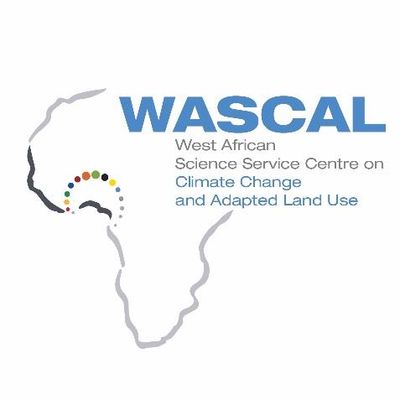R for geographic map: Session 2
Manipulate a raster data in R
DAAD climapAfrica - Climate change research in Africa

©Francisco Maiato Gonçalves
Contents
- Definition of a raster data
- Utility of a raster data
- Hands on session
What is a raster data?
What is a raster data?
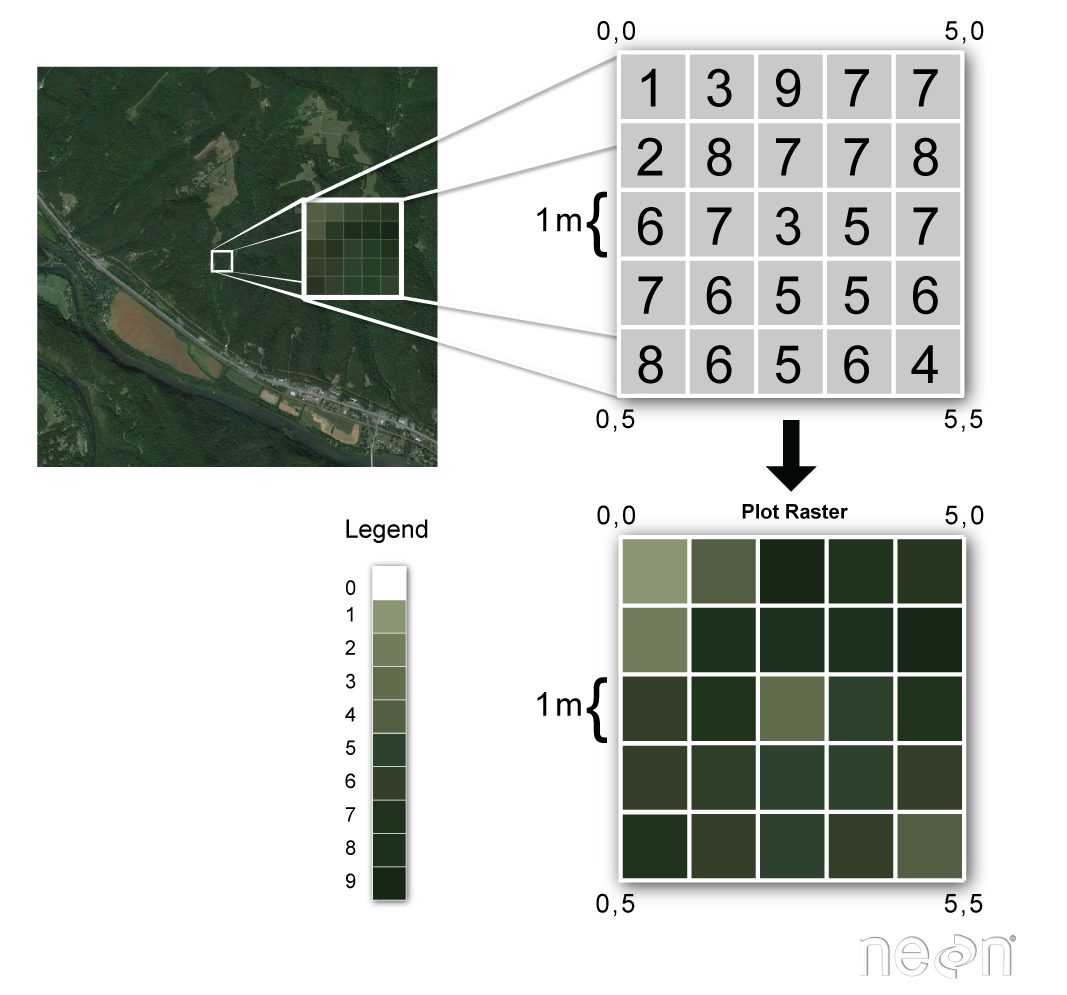
©National Ecological Observatory Network (NEON)
Resolution matters
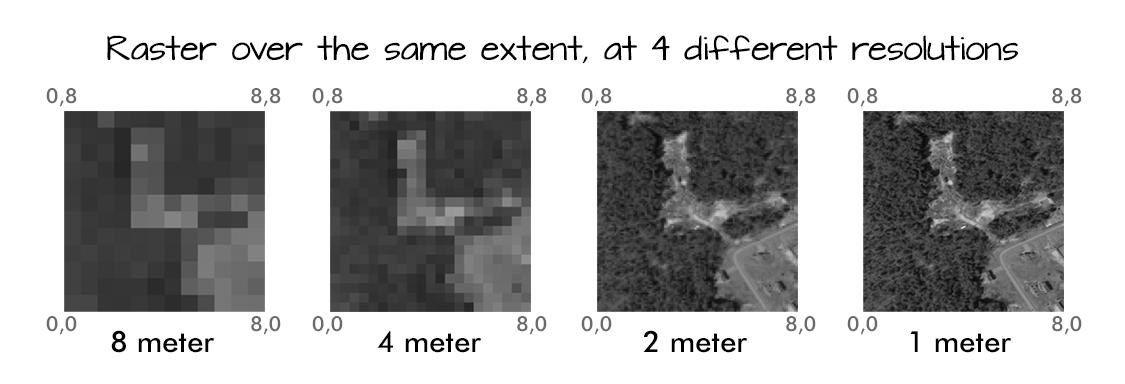
©National Ecological Observatory Network (NEON)
You say multi-band raster data?

©National Ecological Observatory Network (NEON)
Why store data as a raster?
Why store data as a raster?
The advantages of storing your data as a raster are as follows:
A simple data structure—A matrix of cells with values representing a coordinate and sometimes linked to an attribute table
A powerful format for advanced spatial and statistical analysis
The ability to represent continuous surfaces and perform surface analysis
The ability to uniformly store points, lines, polygons, and surfaces
The ability to perform fast overlays with complex datasets
©ArcGIS
Why store data as a raster?
There can be spatial inaccuracies due to the limits imposed by the raster dataset cell dimensions
Raster datasets are potentially very large. Resolution increases as the size of the cell decreases
However, normally cost also increases in both disk space and processing speeds. For a given area, changing cells to one-half the current size requires as much as four times the storage space, depending on the type of data and storage techniques used.
©ArcGIS
Applications of raster data
Applications of raster data
Raster data are frequently used in diverse domains including:
species distribution modeling;
rainfall variability over time;
forest distribution and/or coverage;
water supply availability;
agricultural landscape;
land distribution;
vegetation studies;
wild animal tracking and management.

©Raes & Aguirre‐Gutiérrez 2018 | John Wiley & Sons Ldt
Hands on session
Packages loading
library(ggplot2)library(raster)library(tidyr)library(rnaturalearth)library(rgeos)library(cowplot)Data acquisition
climate = getData('worldclim', var = 'bio', res = 2.5)See the data
plot(climate)
Crop the data to the African continent
climate = crop(climate, extent(-20, 60, -40, 40))Check the data
plot(climate)
Get the raster 12 relative to the rainfall
raster_rainfall = climate$bio12Get countries borders shapefiles from the package rnaturalearth
africa = rnaturalearth::ne_countries(continent = 'africa', returnclass = 'sf')Plot it
plot(africa)
Raster data conversion into dataframe
rasdf = as.data.frame(raster_rainfall, xy = TRUE)%>%drop_na()Check it
head(rasdf)## x y bio12## 1 -8.937500 39.97917 838## 2 -8.895833 39.97917 856## 3 -8.854167 39.97917 863## 4 -8.812500 39.97917 882## 5 -8.770833 39.97917 888## 6 -8.729167 39.97917 872Plotting
m = ggplot() + geom_tile(aes(x=x, y=y, fill=bio12), data = rasdf) + geom_sf(fill = 'transparent', data = africa) + scale_fill_viridis_c(name= 'mm/yr', direction = -1 ) + labs(x= 'Longitute' , y = 'Latitude', title = "Africa's climate map", subtitle = "Annual precipitation", caption = 'Source: WordClim, 2020') + cowplot::theme_cowplot() + theme(panel.grid.major = element_line(color = "black", linetype = 'dashed', size = .5), panel.grid.minor = element_blank(), panel.ontop = TRUE, panel.background = element_rect(fill = NA, color = 'black'))Should get this

Your turn.....Thanks!
Acknowledgement